Links and Redirects
With ALTCHA Sentinel, you can place a verification challenge in front of any URL — similar to Cloudflare’s verification pages. This helps prevent bots, spam, and automated abuse before users ever reach your protected resource.
This feature lets you generate short, shareable links that first show a verification page. Only users who successfully pass the challenge are redirected to the final destination.
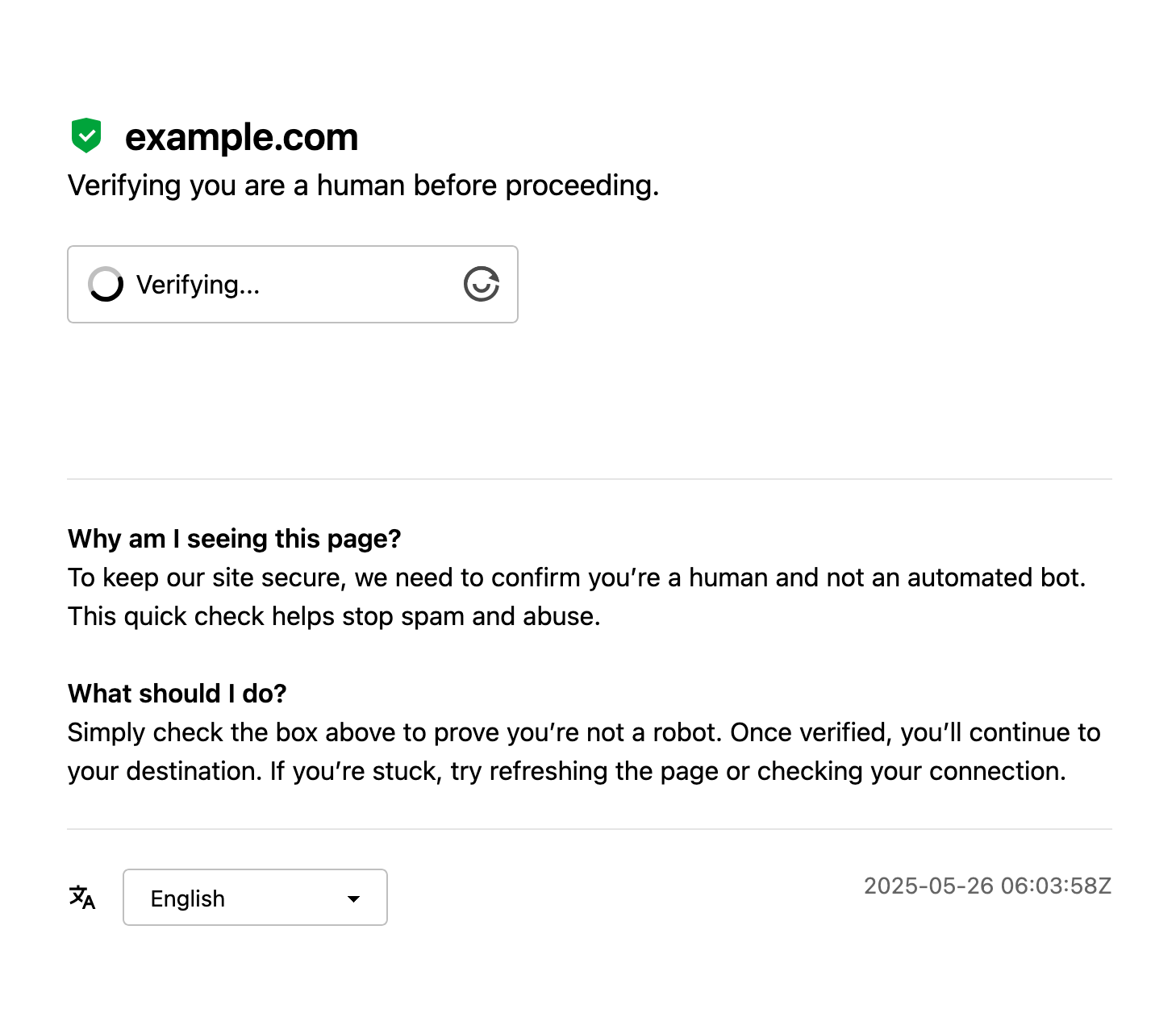
Feature Highlights
- Protects any destination URL with a verification challenge
- Supports adding custom verification fields (e.g., email, text input)
- Generates clean, shortened URLs for easy sharing
- Inherits security settings from the selected API Key
Integration Steps
To create a new secure redirect:
- Navigate to Redirects in the Sentinel app.
- Click Create Redirect.
- Enter a name for the redirect (e.g., “Purchase Form”).
- Configure the destination URL — this is the page users will be redirected to after passing the verification.
- Select an API Key to control the verification process. Security settings such as challenge type and rate limiting are inherited from the API Key’s Security Group.
Once created, your redirect will be available at /link/:slug.
For example:
https://sentinel.example.com/link/purchase-form
Share this link with users. When someone visits it, they’ll be shown a verification page. Only after passing the check will they be redirected to the destination URL.
Fields
You can add extra input fields to the redirect page by configuring them in the redirect’s settings. Multiple field types are supported. When fields are configured, all of them are required — users must fill them out before continuing.
URL Variables
If you assign a name to a field, its value can be inserted into the destination URL using the {field_name} format. For example:
https://example.com/form?email={email}In this case, {email} will be replaced with the value entered into the field named email.
Using AI Security Rules
You can evaluate fields using AI Security Rules to perform advanced, context-aware security checks with the help of AI.
Links
You can optionally include links at the bottom of the verification page — commonly used for things like privacy policies or terms of service.
To add a link, specify its label (e.g., Privacy Policy) and its URL (e.g., https://example.com/privacy-policy).