Analytics
ALTCHA Forms includes built-in analytics that offer comprehensive insights into form views and submissions. Unlike external tools such as Google Analytics, these analytics are privacy-friendly and cookie-less, eliminating the need for cookie consent.
Features
- Built-in and Privacy-Focused: No installation required, ensuring GDPR compliance.
- Comprehensive Insights: Gain valuable information such as completion time, abandonment rate, and visitor countries.
- Response Data Analysis: Analyze response data from surveys and feedback forms to identify distinct answers.
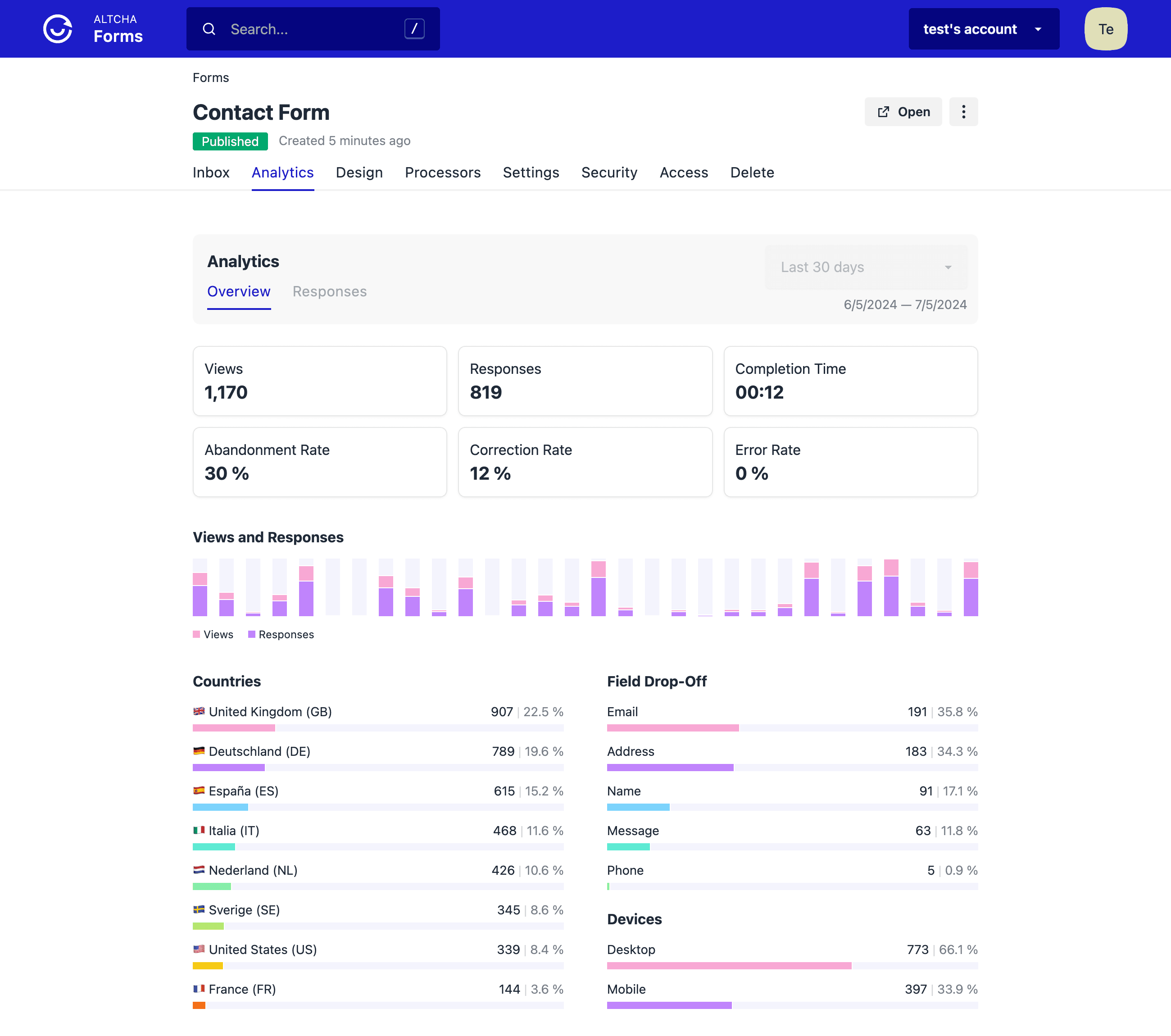
Collected Metrics
- Views: The number of times the form has been viewed.
- Responses: The number of received form submissions.
- Completion Time: The average time (99th percentile) it takes users to complete and submit the form.
- Abandonment Rate: The percentage of users who abandon the form without submitting.
- Correction Rate: The percentage of users who return to a previously filled-out field and change the value.
- Error Rate: The percentage of failed form submissions.
- Countries: The top countries users are from, detected by their time zone.
- Field Drop-Off: The fields where users most commonly abandon the form.
- Devices: The distribution of mobile vs. desktop device usage.
Responses
Forms with predefined answers, such as surveys and feedback forms, can be analyzed to provide the count and percentage of distinct answers or ratings.
How to Analyze
- Select the fields you want to analyze.
- Click the Analyze button.
- The process will scan responses within the selected time range and aggregate the data.
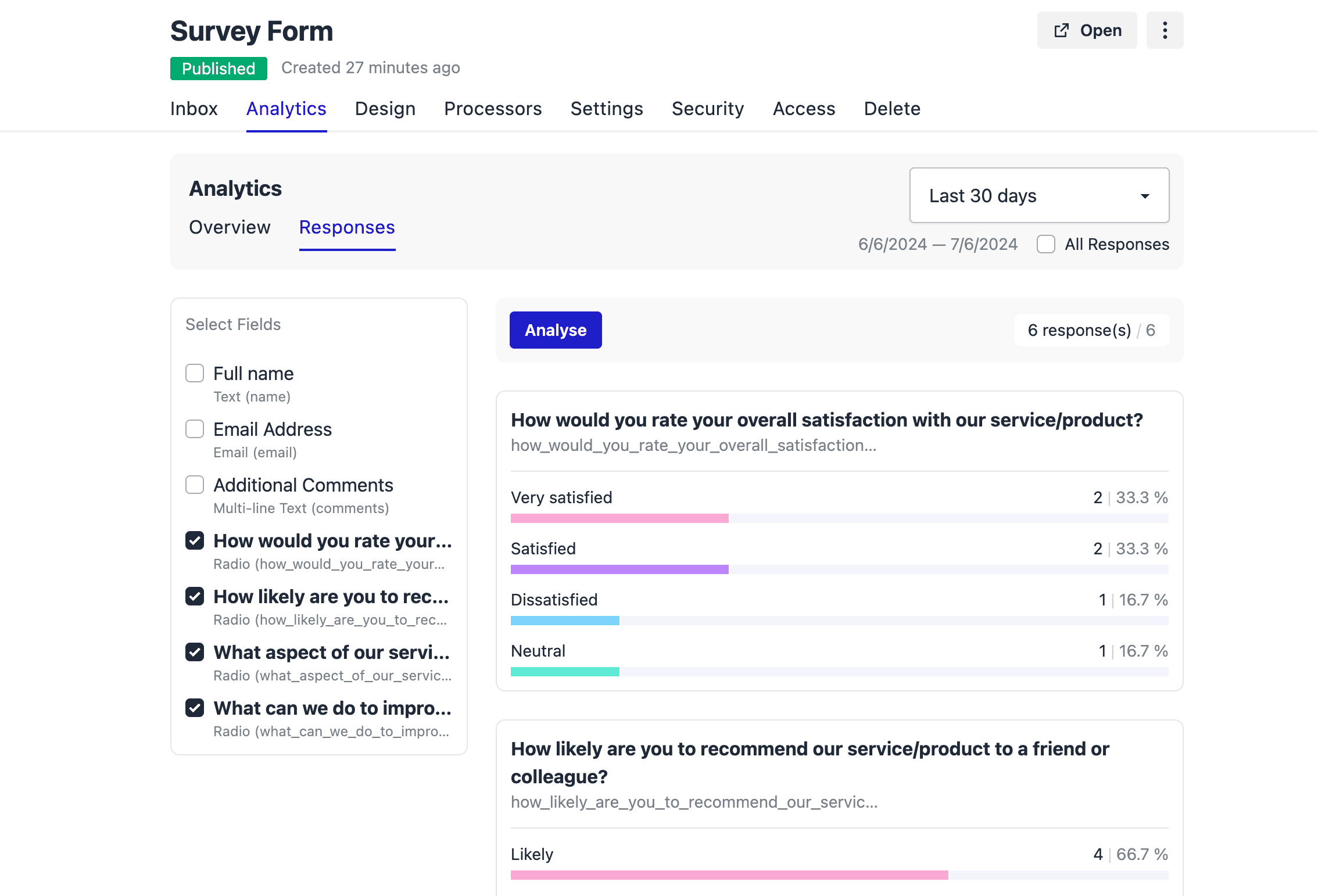
Best Practices
- Avoid selecting fields with a large number of possible values, such as text fields.
- Select fields with predefined answers, such as checkboxes, select options, and ratings.