AntiSpam Analytics
Ce contenu n’est pas encore disponible dans votre langue.
The Analytics tab in the AntiSpam section allows you to monitor and analyze the requests made under your account.
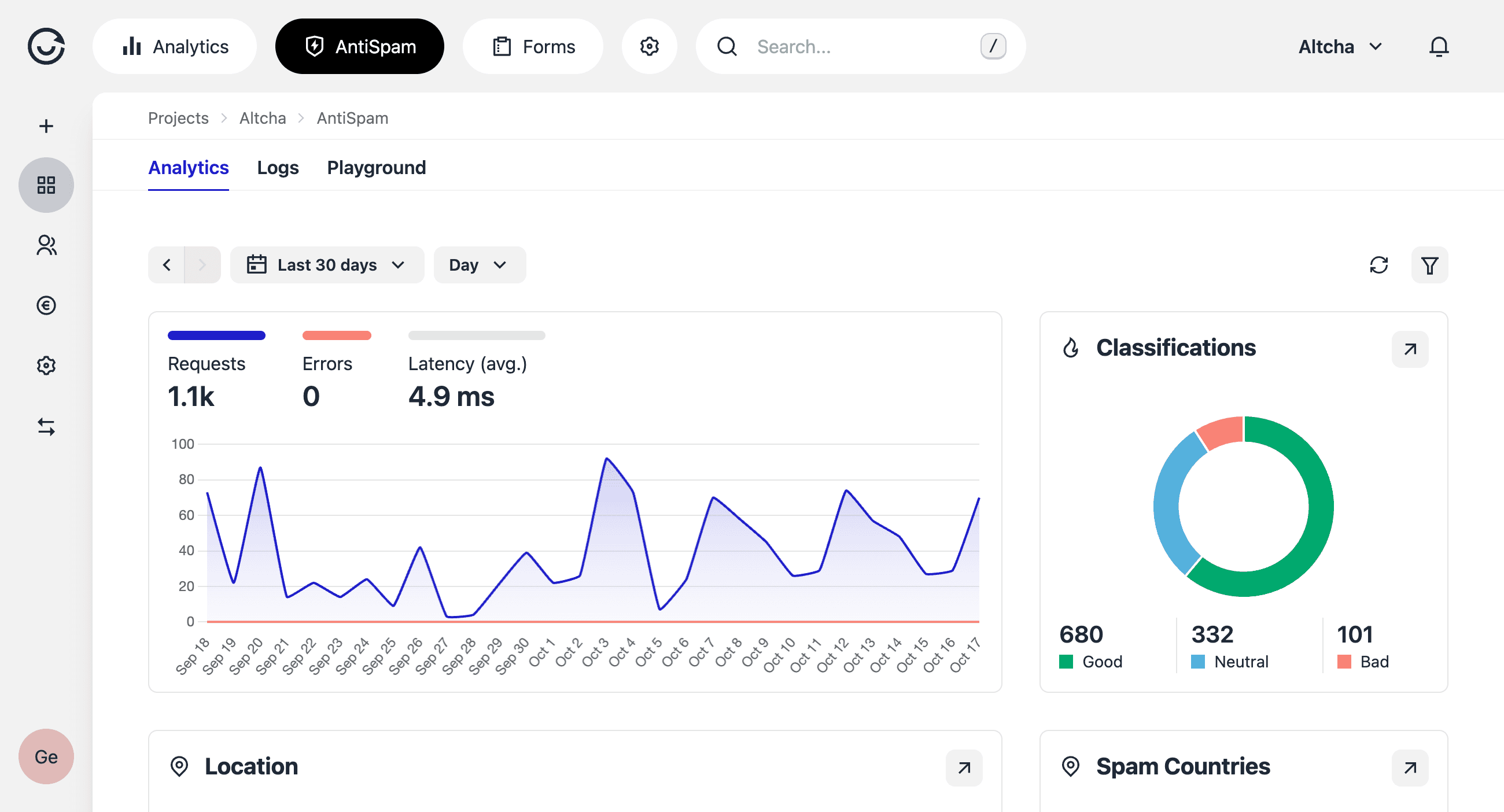
Available Metrics:
- Number of Requests: Displays the total number of requests made within the selected time frame.
- Number of Errors: Shows the number of failed requests, helping to pinpoint potential integration issues.
- Average Request Latency: Represents the average time taken to process requests (excluding network and connection delays).
- Classifications: Lists the different classifications assigned by the Spam Filter to the requests.
- Location: Identifies the countries based on the IP addresses of incoming requests.
- Spam Countries: Highlights the top countries associated with spam or negative classifications.
- Referrers: Displays the
Refererheaders present in the incoming requests. - Spam Rules: Lists the most frequently triggered spam rules as detected by the Spam Filter.
The AntiSpam Analytics dashboard provides key insights to help you optimize your setup and enhance spam protection.